Credit Cards
Heartland Credit Union's Your Rewards Visa Credit Card gives you points for rewards from travel, statement credit, and cashback to merchandise, gift cards, and charitable donations every time you shop. Or, keep things simple with our low rate Everyday Visa Credit Card.

Your Rewards Visa Credit Card
Earn points when you use your card and choose the rewards that suit you best.
Your Rewards Visa Credit Card
Your Rewards Visa Credit Card

Everyday Visa Credit Card
Simple and convenient, the Everyday Visa credit card is designed for your day-to-day transactions.
Everyday Visa Credit Card
Everyday Visa Credit Card

Benefits and Claim Information
Heartland Credit Union credit cards offer value and benefits beyond points and rewards.
Benefits and Claim Information
Benefits and Claim Information

Credit Card Management
Monitor and manage your Heartland Credit Union credit card right inside HCU Digital Banking.
Credit Card Management
Credit Card Management
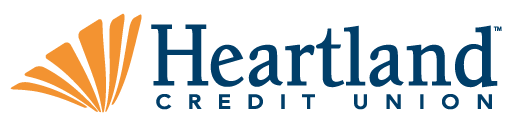
 Official Financial Wellness Partner Of Tiger Athletics
Official Financial Wellness Partner Of Tiger Athletics




